
Here is me looking ridiculous while photographing a bag on top of a fire hydrant. #bloggerlife
A couple of weeks ago, I had a reader who’s getting her own site up and running email me, asking this (very good, I think) question:
From post 1 to today, what are some of the steps you took to move your work forward?
What I wrote back to her was mostly about saying yes – even if you’re nervous about taking on a project, I’ve always believed in saying yes to opportunities and then making it happen, no matter what. I also told her about how writing every single day has loosened my voice in a way that I was always searching for when I was younger; I’m a nervous conversationalist, and it’s such a remarkable feeling to be able to sit down with my fingers on a computer and just say what I want to say. And it’s all this writing-every-day that’s given me the ability to do that.
But I thought more about her question, and realized that there is one very big difference between Then and Now that I forgot to mention, and it’s this: six years into blogging, I am far, far more deliberate in my approach. I don’t just get up and write about what I want to write about; I do that, sure, but I also try to be thoughtful about the creation of engaging content that readers will enjoy. I analyze what posts have performed well in the past, and try to put up more of those and fewer of the ones no one really cared much about. I try to create images that aren’t just “pretty,” but are also sharable – and often hire pros to help out with this, because as much as I’ve worked on improving my photography skills, I recognize that they’re still limited.
I used to handle nearly every shoot on my own; now I hire pros to shoot many of my images – especially ones for clients. (This shot for a ModCloth campaign is by Sue Hudelson.)
The reason that I’ve started taking a more deliberate approach and seeking out concrete information about what I’m doing well and what needs improvement: I’m well aware of how quickly this industry is evolving, and I’m extremely interested in evolving with it – and, of course, the goal isn’t just “keeping up,” it’s growing. Sometimes luck has a hand in this – I’m the first to admit that luck is a big part of what got me started in this career in the first place – but I’m not especially interested in getting lucky at this point in my life; I’m interested in acquiring the information I need to make luck incidental.
A few months ago, I started working with a development company that analyzes sites, helps locate areas where they’re lagging, and then implements the necessary fixes, theoretically resulting in faster-loading, more dynamic pages that are easier (and more fun) to visit. We’re working on implementing a few changes that I’m really excited about – a home page that’ll hopefully load way more quickly, a static navigation bar (see that header up top with ABOUT DIARY VIDEO etc. drop-downs and social icons? That’ll start traveling with you when you scroll down the page so you can click around more easily), stuff like that.
One of the coolest things I’ve started learning about from working with this company is the importance (and relative ease) of search engine optimization (SEO). What SEO is in a nutshell, for those of you who aren’t familiar with it: a way to increase the visibility of your content – whether you’re a blogger or a small business owner – in search results, theoretically resulting in more readers being able to find your site.
I always knew that SEO was something I should be thinking about when generating content, but my understanding of how it works didn’t go far beyond post titles (naming a post, for example, “10 Best Button-Down Blouses For Under $50” rather than “OOOH I LIKE THESE SHIRTS” – although if you’ve been reading here for awhile you’ve probably noticed that I tend wayyyy more towards the latter, because I can’t help it). So for those of you who are interested, I thought I’d jot down a few pointers based on what I’ve learned over the past few months (and if you know more about this than I – which is entirely likely – please feel free to leave additional tips in the comments; I’d love to hear them).
Look at how happy and carefree I was back in the day, when thoughts of SEO weren’t even a twinkle in my eye.
BLOG ADVICE: EASY LITTLE SEO TIPS AND TRICKS
1. Make sure your page is loading nice and quickly. Page speed is one of the factors that goes into Google search rankings, so a slow-loading site isn’t only a pain for your readers (and makes them unlikely to click around, thereby bringing down overall pageviews), but negatively impacts your SEO. There are lots of ways to improve load speed, including having fewer images on the home page (I’m actually planning on implementing a change to this effect myself in the next few weeks), making sure your images aren’t too big, and upgrading to a faster hosting provider.
2. Use the “Alt Text” box to name your photos well. Take the photos in this post about an acai bowl recipe, for example. A few months ago, I probably would have called them things like “healthy acai bowl” and ignored the Alt Text box entirely – but Google does better with more detailed information, so what I ended up going for were Alt Text titles like “Healthy green acai bowl with spinach, kale, bananas and blueberries.” Short story: more specific = more better.
3. Install the Yoast plugin. This is for WordPress users only, but for real: this plugin is a dream. It lets you create a separate SEO title and metadescription – so you can, in fact, title your post “OOOOH I LIKE THESE SHIRTS” and then have the description that shows up in page rankings be the more SEO-friendly one (plus you can tailor a nice little clickable description that’ll show up in Google under the post title).
Here’s an example from my own site: I titled the post about the glam | camp coloring book “True Colors,” because I thought that was nice and I enjoy giving my posts fun – and not necessarily search-friendly – titles, but here’s how the result shows up in Google thanks to Yoast:
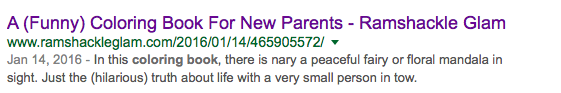
See? Not only does this make the post show up in searches for, say, “funny coloring books for new parents,” it also makes you more likely to click on the search result than if you came upon a post titled “True Colors” in Google.
4. Link your content to your Google+ profile, and make sure it’s associated with your image. Yeah, I know: nobody uses Google+. I don’t, either. But it’s an excellent source for improving SEO for two reasons: one, Google likes it (obviously) and Google+ links tend to show up fairly high in search rankings, and two, studies have shown that content with a little photo next to it (and your photo will be there so long as you upload a photo into your Google profile) is much more likely to get clicked on.
5. Use keywords, but don’t get spammy and weird about it. Keywords are essential for helping new readers to find your content – for example, well before I had any idea what I was doing in this regard, I titled a post “How To Wear Black and Brown Together,” and now, three years later, I continue to get about 6% of my daily traffic from that one single post. (Apparently I am an official Internet authority on the topic of brown boots and black pants. Which I should not be, but that’s another story.) Think about what search terms readers might use to locate your content, and make sure they’re right there in the URL, in the post title, in the post content, in the image text. That said – and this is important – do not load up your content with a bazillion keywords, because what will happen next is that Google will slot you into the “spammer” category, and that is bad. It’s also obvious, and likely to annoy your readers.
So that’s what I’ve got. Any more ideas, would love to hear them in the comments!
MORE BLOG ADVICE POSTS, FOR YOUR HANDY REFERENCE:
- Starting Out As A Blogger: What I Wish I’d Known
- Blog Advice I: General Do’s And Don’ts
- Blog Advice II: Rules And Disclosure
- Blog Advice III: Finding The Time
- Blog Advice IV: To Niche Or Not
- Blog Advice V: “Evergreen” Content and Making Money
- Blog Advice VI: Creating Cool Visuals
- Blog Advice VII: Taking Selfies And Getting Over It
- Behind the (Blogging) Curtain
- Instagram Tips and Tricks








